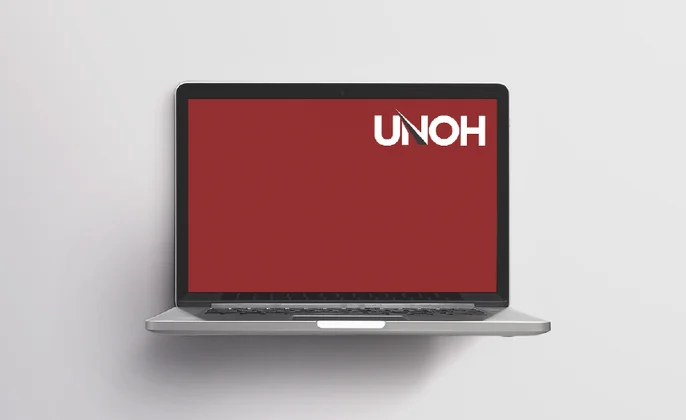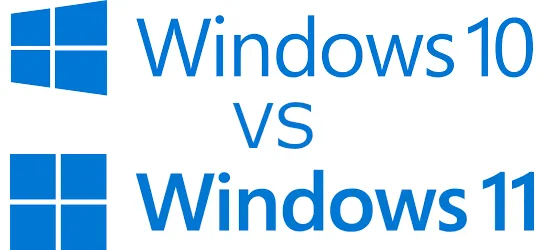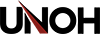Browse our support articles
Signing into the UNOH GUEST Network
The UNOH Guest Wi-Fi network provides campus visitors with a 24-hour pass to connect to the Internet through the University’s high-speed connection. Guests must be within range of a UNOH academic building with Wi-Fi connectivity to take advantage of …
Computer Recommendations
The computer specifications below define a basic laptop or desktop computer that can successfully run Microsoft Office and access all UNOH websites. If you are enrolled in a program that requires a more powerful class of computer (Digital Multimedia, …
Using Proxy Access
UNOH students can give trusted people, such as parents, guardians, spouses, or other family members, access to some of their private information. Students control which areas their proxies can access and can change or remove this access at any …
Difference Between Windows 10 and Windows 11
Taskbar
In Windows 11, the taskbar alignment is centered by default. If you would like to realign it to the left like it was in Windows 10, then you will need to right click in an open location …
Setup and Manage Proxy Access
Proxy access gives you the ability to provide trusted people access to certain parts of your account. Accessible areas can include grades, billing, and making payments on your behalf. Each proxy can be configured uniquely and has access to …
UNOH IT Department Location
The Information Technology (IT) Department is available to provide individual assistance our students, faculty and staff during normal business hours. We help with UNOH password resets, Wi-Fi connections, and most other technology issues related to your campus experience.
Racer Alerts
Racer Alerts is a free messaging service for UNOH students, faculty and staff. Racers alerts provides important updates such as emergency alerts, weather announcements, cancellations, delays and events. You can receive messages via SMS text messages or email.
Mobile Phone Registration
If you prefer to register your mobile phone, as opposed to using the Authenticator app, please follow the steps below.
Log into any Microsoft 365 service with your UNOH email address and password. Outlook.com is one example.
VMWare Horizon (VDI) Installation Steps
- Go to vdi.unoh.edu
- Select Install VMware Horizon Client
- Click Go to Downloads next to VMware Horizon Client for Windows
- Now you will be able to download it by clicking on the Download Now button in the bottom right