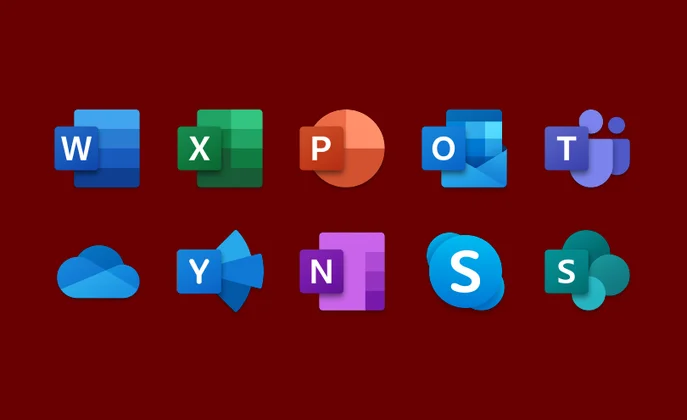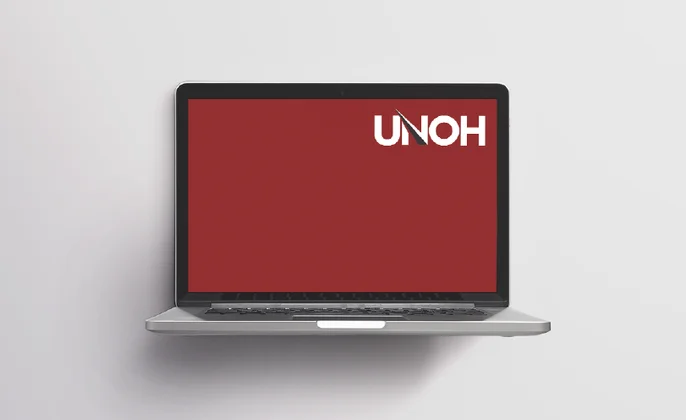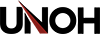Browse our support articles
Recording Mailbox Greeting for Avaya Phones
By default, the voicemail system plays a generic greeting to callers, prompting them to leave a message. You can replace it with your own greeting for your mailbox by following these instructions:
Press the Message button.
Forwarding Calls to Another Extension
To forward all incoming phone calls to another phone extension, begin by selecting the FEATURES option.
Office 365 Apps
Through the University's subscription to Office 365, UNOH students, faculty and staff can download and install Microsoft Office for FREE. What this means is that UNOH current students and employees can now install Office onto their personal devices and …
Microsoft Authenticator App
UNOH recommends the Authenticator app for simple password reset and account verification. The following instructions will help you install and configure the Authenticator app on your mobile device.
You will complete the following steps:
Adding and Using Microsoft Passkeys
NOTE: Your computer must have Bluetooth enabled to use Passkeys, so it can verify your device is nearby. If your computer does not have Bluetooth, you'll need to log in with your username and password.
Overview
Microsoft Passkeys offer …
Wireless Network Access
As a courtesy to its faculty, staff and students, the University of Northwestern Ohio provides Wi-Fi access to the public Internet through access points located in certain areas throughout campus. This service is provided as-is. And while the University …
Signing into the UNOH GUEST Network
The UNOH Guest Wi-Fi network provides campus visitors with a 24-hour pass to connect to the Internet through the University’s high-speed connection. Guests must be within range of a UNOH academic building with Wi-Fi connectivity to take advantage of …
Computer Recommendations
The computer specifications below define a basic laptop or desktop computer that can successfully run Microsoft Office and access all UNOH websites. If you are enrolled in a program that requires a more powerful class of computer (Digital Multimedia, …
Using Proxy Access
UNOH students can give trusted people, such as parents, guardians, spouses, or other family members, access to some of their private information. Students control which areas their proxies can access and can change or remove this access at any …