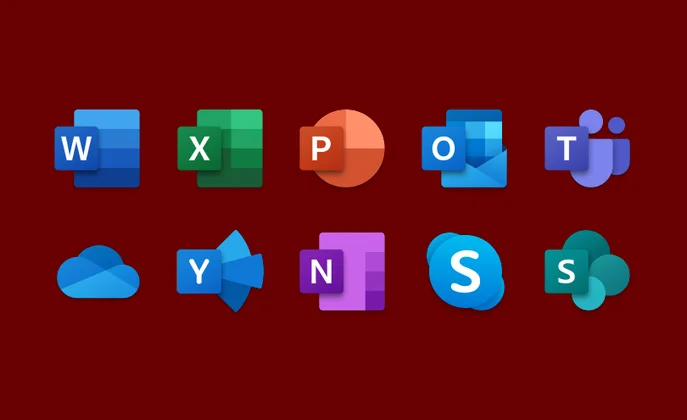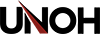Browse our support articles
LockDown Browser Information
The University uses the LockDown Browser from Respondus to ensure integrity in the online assessment process. Students will need to download and install LockDown Browser when taking tests or quizzes using Racers Online.
If you are having issues downloading …
Microsoft Authenticator - New Device Setup
If you have attempted to sign into Microsoft Authenticator prior to these steps, see the How to Remove Account From Microsoft Authenticator section below
If you are unable to sign into your account on any …
Clearing Old Passwords
After a password change, several apps on our mobile devices will continue to attempt to connect to UNOH services in the background. This can cause your UNOH account to be locked for a period of time. After a password …
Recording Mailbox Greeting for Avaya Phones
By default, the voicemail system plays a generic greeting to callers, prompting them to leave a message. You can replace it with your own greeting for your mailbox by following these instructions:
Press the Message button.
Forwarding Calls to Another Extension
To forward all incoming phone calls to another phone extension, begin by selecting the FEATURES option.
Office 365 Apps
Through the University's subscription to Office 365, UNOH students, faculty and staff can download and install Microsoft Office for FREE. What this means is that UNOH current students and employees can now install Office onto their personal devices and …
Microsoft Authenticator App
UNOH recommends the Authenticator app for simple password reset and account verification. The following instructions will help you install and configure the Authenticator app on your mobile device.
You will complete the following steps:
Adding and Using Microsoft Passkeys
NOTE: Your computer must have Bluetooth enabled to use Passkeys, so it can verify your device is nearby. If your computer does not have Bluetooth, you'll need to log in with your username and password.
Overview
Microsoft Passkeys offer …
Wireless Network Access
As a courtesy to its faculty, staff and students, the University of Northwestern Ohio provides Wi-Fi access to the public Internet through access points located in certain areas throughout campus. This service is provided as-is. And while the University …