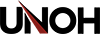Browse our support articles
Clearing Old Passwords
After a password change, several apps on our mobile devices will continue to attempt to connect to UNOH services in the background. This can cause your UNOH account to be locked for a period of time. After a password …
Microsoft Authenticator App
UNOH recommends the Authenticator app for simple password reset and account verification. The following instructions will help you install and configure the Authenticator app on your mobile device.
You will complete the following steps:
Adding and Using Microsoft Passkeys
NOTE: Your computer must have Bluetooth enabled to use Passkeys, so it can verify your device is nearby. If your computer does not have Bluetooth, you'll need to log in with your username and password.
Overview
Microsoft Passkeys offer …
Using Proxy Access
UNOH students can give trusted people, such as parents, guardians, spouses, or other family members, access to some of their private information. Students control which areas their proxies can access and can change or remove this access at any …
Setup and Manage Proxy Access
Proxy access gives you the ability to provide trusted people access to certain parts of your account. Accessible areas can include grades, billing, and making payments on your behalf. Each proxy can be configured uniquely and has access to …
Mobile Phone Registration
If you prefer to register your mobile phone, as opposed to using the Authenticator app, please follow the steps below.
Log into any Microsoft 365 service with your UNOH email address and password. Outlook.com is one example.
Configure Outlook on an iPhone
- Open the app store.
- Find & install the Outlook app.
- Open Outlook app after it installed onto your phone.
- Enter your full UNOH email address (username@unoh.edu)
- Select Add Account
- Once you select Add Account you will be prompted …