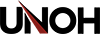UNOH employs a password change and reset system using Microsoft 365. In order to reset your password, you will be prompted to provide a mobile phone number and an alternate e-mail address the first time you successfully access your UNOH e-mail account.
Reset Your Password

If you have forgotten or do not know your UNOH password, you may reset it. If you need additional help, you can submit a helpdesk ticket.
Change Your Password

If you would like to change your UNOH password and know your current password. You may change it now by visiting our change password page.
Locked Account or Trouble Logging In?