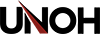UNOH Mobile Email
UNOH uses Microsoft Office 365 for our email services. We recommend that all users download and install the Outlook app on your mobile device, rather than use the default mail app. Default mail apps can have unpredictable behavior and should be avoided when possible.

You can connect your mobile device using the information below:
| Server Type | Microsoft Exchange, Corporate, or Active Sync |
|---|---|
| Setup Type | Manual |
| E-mail Address | yourusername@unoh.edu |
| Username | yourusername@unoh.edu |
| Domain\Username | yourusername@unoh.edu |
| Domain Name | unoh.edu |
| Server | outlook.office365.com |
| Incoming Mail Server | outlook.office365.com |
| Outgoing Mail Server | outlook.office365.com |
| Security | SSL or Secured Connection |
| Password | Your UNOH Password |
A Note on Passwords
Please note: Your UNOH network password is the same password that should be used for your email. Whenever your password changes or expires, you'll need to change it on your mobile device as well.
Visit https://support.unoh.edu if you are a student and need to reset your password.