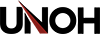Browse our support articles
Microsoft Authenticator App
UNOH recommends the Authenticator app for simple password reset and account verification. The following instructions will help you install and configure the Authenticator app on your mobile device.
You will complete the following steps:
Mobile Phone Registration
If you prefer to register your mobile phone, as opposed to using the Authenticator app, please follow the steps below.
Log into any Microsoft 365 service with your UNOH email address and password. Outlook.com is one example.
UNOH Mobility Print
For the convenience of all faculty, staff, and students, UNOH allows personal devices such as laptops and tablets to print to certain campus printers using a software client. It should be noted that printing to UNOH printers using Mobility …
UNOH Mobile Email
UNOH uses Microsoft Office 365 for our email services. We recommend that all users download and install the Outlook app on your mobile device, rather than use the default mail app. Default mail apps can have unpredictable behavior and …