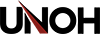Browse our support articles
Microsoft Authenticator App
UNOH recommends the Authenticator app for simple password reset and account verification. The following instructions will help you install and configure the Authenticator app on your mobile device.
You will complete the following steps:
Adding and Using Microsoft Passkeys
NOTE: Your computer must have Bluetooth enabled to use Passkeys, so it can verify your device is nearby. If your computer does not have Bluetooth, you'll need to log in with your username and password.
Overview
Microsoft Passkeys offer …