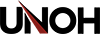LockDown Browser Information
The University uses the LockDown Browser from Respondus to ensure integrity in the online assessment process. Students will need to download and install LockDown Browser when taking tests or quizzes using Racers Online.
If you are having issues downloading or installing LockDown Browser, please contact the UNOH Testing Center at testingcenter@unoh.edu or 419-998-8879. For more information about the UNOH Testing Center, such as location, hours, and support material, you can select this link: Testing Center
While not directly charged to all students, the University of Northwestern Ohio utilizes Respondus Monitor as a proctoring tool for students who take tests off-campus or online. A $15 subscription is available for unlimited online tests in a majority of UNOH courses in a calendar year. Students enrolled in a College of Applied Technologies online math course will have to pay a $10 fee to complete their exams online through Pearson Education’s version of a lockdown browser. If the student chooses not to use Respondus Monitor or Pearson Education’s monitor, the same tests are available on campus through the Testing Center. If off-campus testing is preferred, students will be prompted to pay the $10 or $15 subscription fee, depending on the course, before they will be able to access their first test.