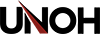Forwarding Calls to Another Extension
To forward all incoming phone calls to another phone extension, begin by selecting the FEATURES option.

Navigate down to FORWARD UNCONDITIONAL and hit the SELECT option.
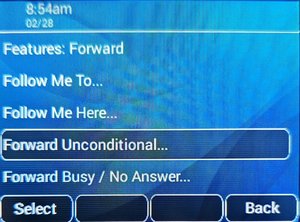
Navigate down to FORWARD and hit the SELECT option.
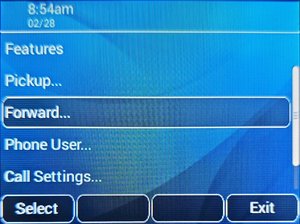
Enable forwarding by selecting the ON option when FWD UNCONDITIONAL is highlighted.
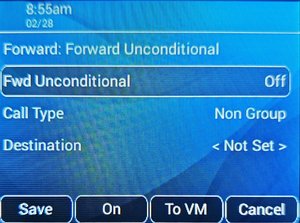
To set the forward destination, highlight DESTINATION and choose EDIT.
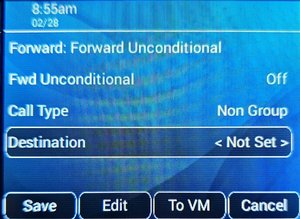
Begin typing the user’s extension that you want to forward to.
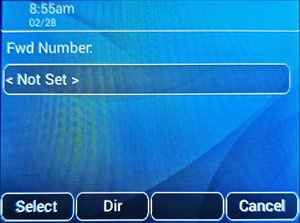
If the users name appears, then you know you have typed the extension correctly.
Choose the SELECT option to finish the setup.

For more information, please review these additional resources to get the most out of your office phone: