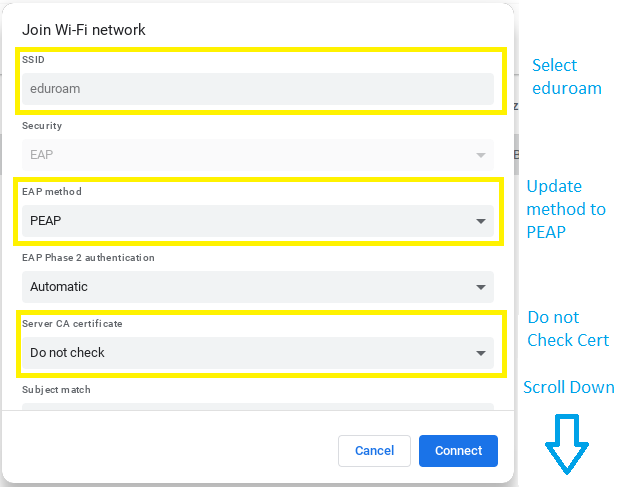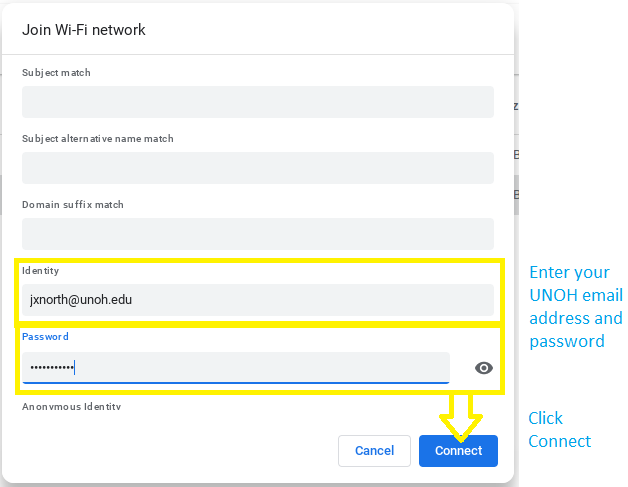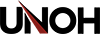Connect a Chromebook to Eduroam
Following the steps below will allow you connect your Chromebook to the Eduroam wireless network using your UNOH username and password. The eduroam network is available in most academic and common areas on campus.
Download the instructions or follow the steps below.
Click the WiFi icon at the bottom right of the screen and click eduroam from the list of wireless networks.
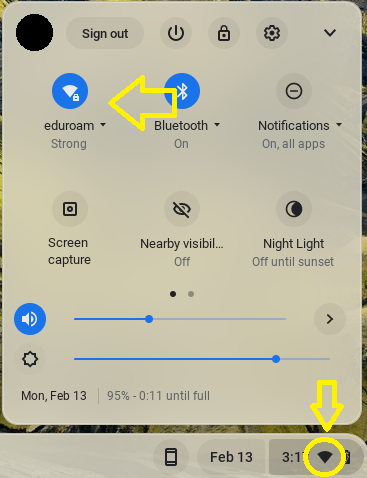
Below are the Configuration Settings for eduroam wireless:
| SSID | eduroam |
|---|---|
| Security | EAP |
| EAP Method | PEAP |
| EAP Phase 2 Authentication | Automatic |
| Server CA certificate | Do not check |
| Identity | your-user@unoh.edu |
| Password | your-unoh-password |